Story of IfcToolbox
Sometimes, this world is divided.
It is not only the shining stars that matter.
I heard people talking about digital twins, but at the same time, I saw people working hard to align the models of two different coordinate systems. I have seen many new features of BIM's 4D, 5D and 6D, but I saw that there are still people looking for ways to compress IFC files just to add them to email attachments. Even when we were talking about artificial intelligence liberating human repetitive work, we were also manually deleting information one by one in order to submit an anonymous model for a design competition.
When we are imagining the future and working hard to innovate, there are still many very basic problems that appear repeatedly in many people's daily work. I still hear many people say that IFC is difficult to use, difficult to import and export, it's time-consuming. Struggle for the most basic basic basic tasks.
For me BIM is not about being fancy, we should provide everyone with the same data accessibility. It's should be simple and easy.
For that, IfcToolbox was created.
Cause we see the stars✨, we also see the ground.
Time to open the box
IfcToolbox is a .Net kit of simple tools for processing IFC files. It provides tools to optimize, convert, split, relocate, anonymize and validate IFC files easily. Based on open-source libraries like Xbim and IfcOpenShell.
IfcToolbox is one of the proposals in openBIM Marketplace - buildingSMART Technical. Thank you all for ❤️ IFC Toolbox and bring IFC Toolbox to buildingSMART International Summit 2021.
IfcToolbox is a FREE software for support OpenBIM.
Tools in the box
- IFC Optimizer - Reduce the size of large IFC files by optimizing the IFC resource layer instance, and eliminate floating-point offsets through FPR geometric optimization.
- IFC Converter - Easily convert IFC to OBJ(.obj), Collada(.dae), STEP(.stp), IGES(.igs), XML(.xml) and SVG(.svg).
- IFC Splitter - Split IFC files by type/container (site, building, level) or simply split selected objects in the hierarchy.
- IFC Relocator - Relocate the IFC world coordinate system and the project coordinate system. Align the origin of the two models.
- IFC Anonymizer - Anonymous user-related information and specific product-related information. Simplify model submission in bidding activities or design competitions.
- IFC Validator - Validate the existence of the properties of classifications in the IFC file. Powered by buildingSMART Data Dictionary - bSDD OpenAPI.
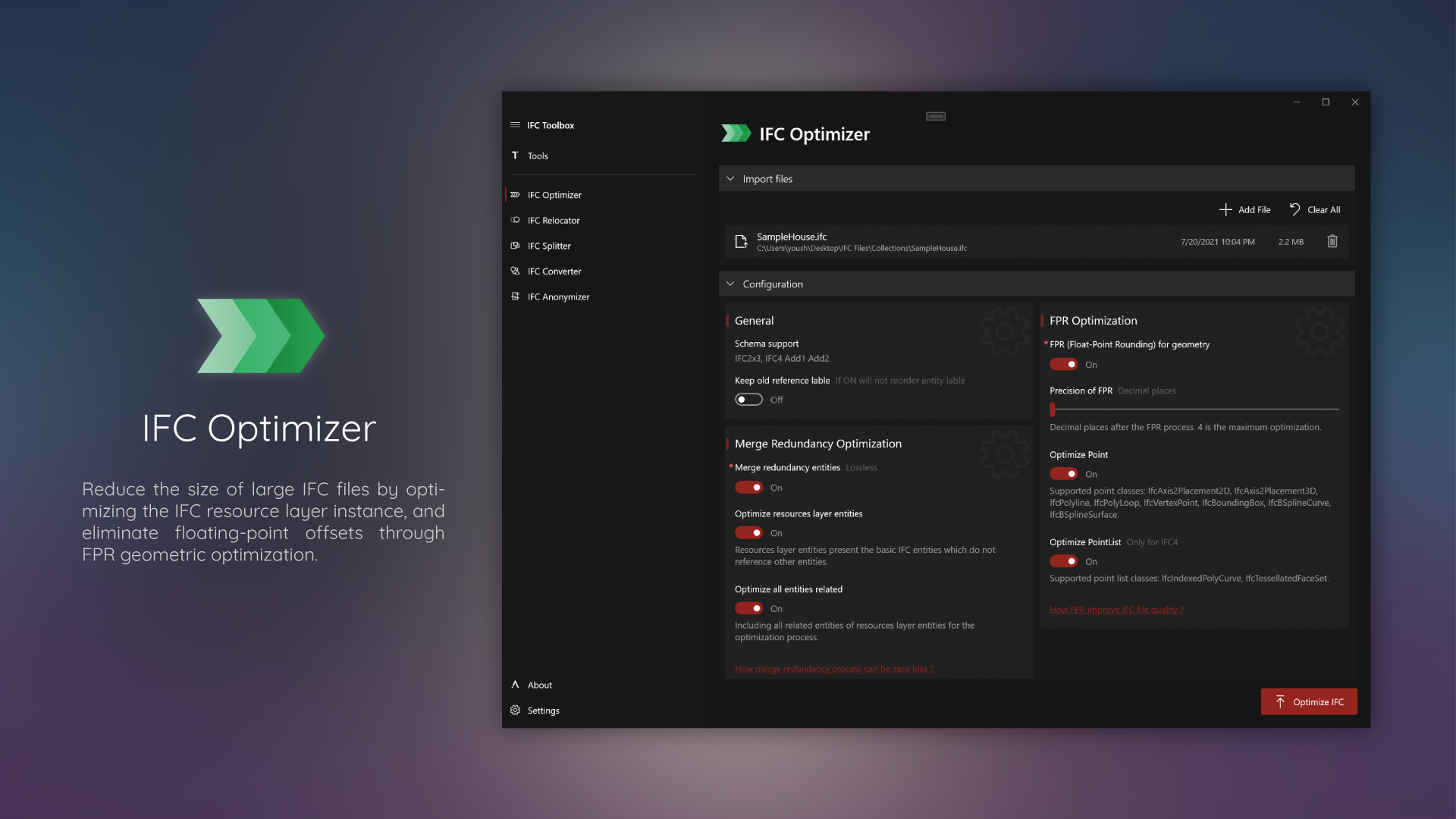
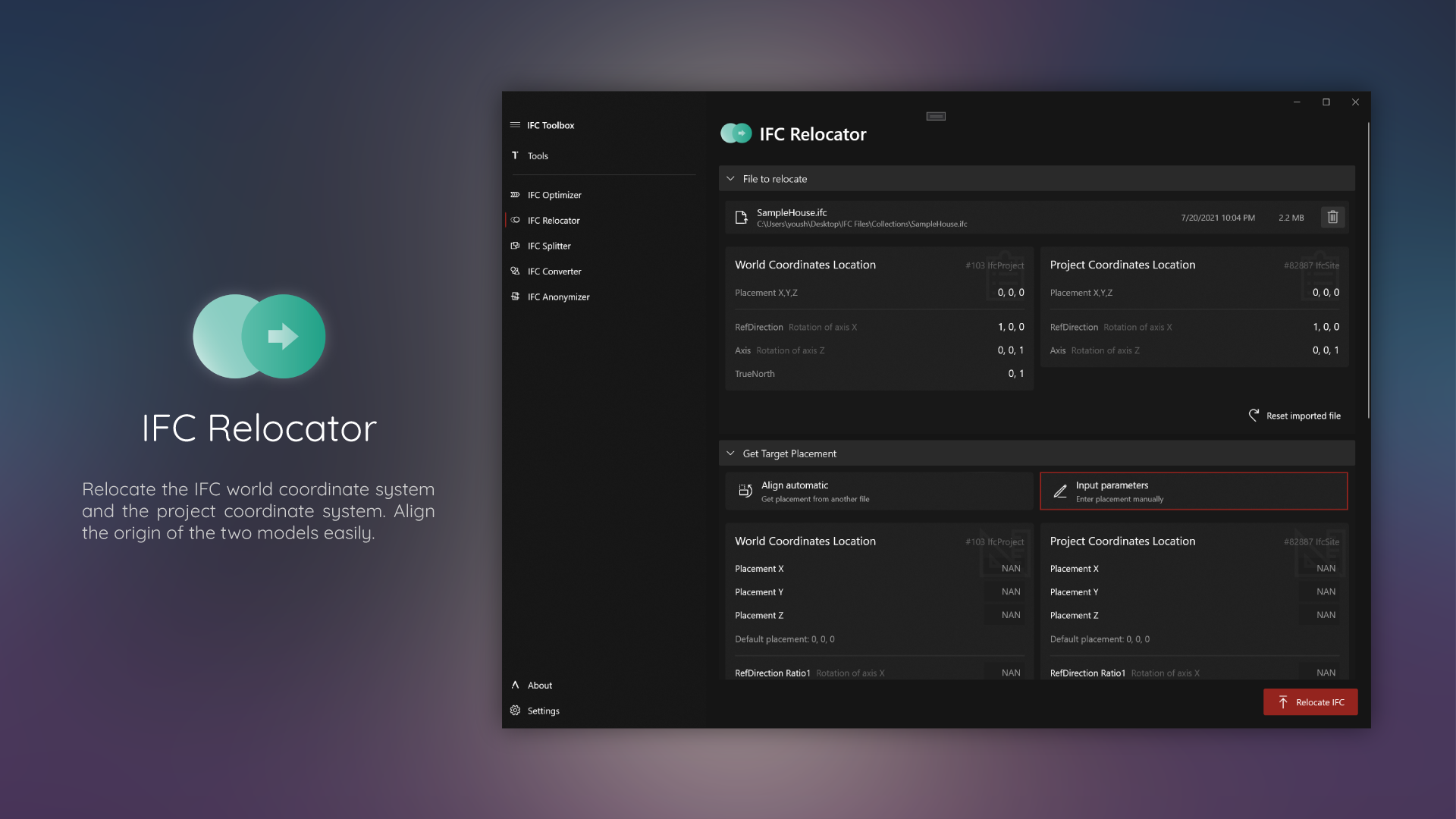
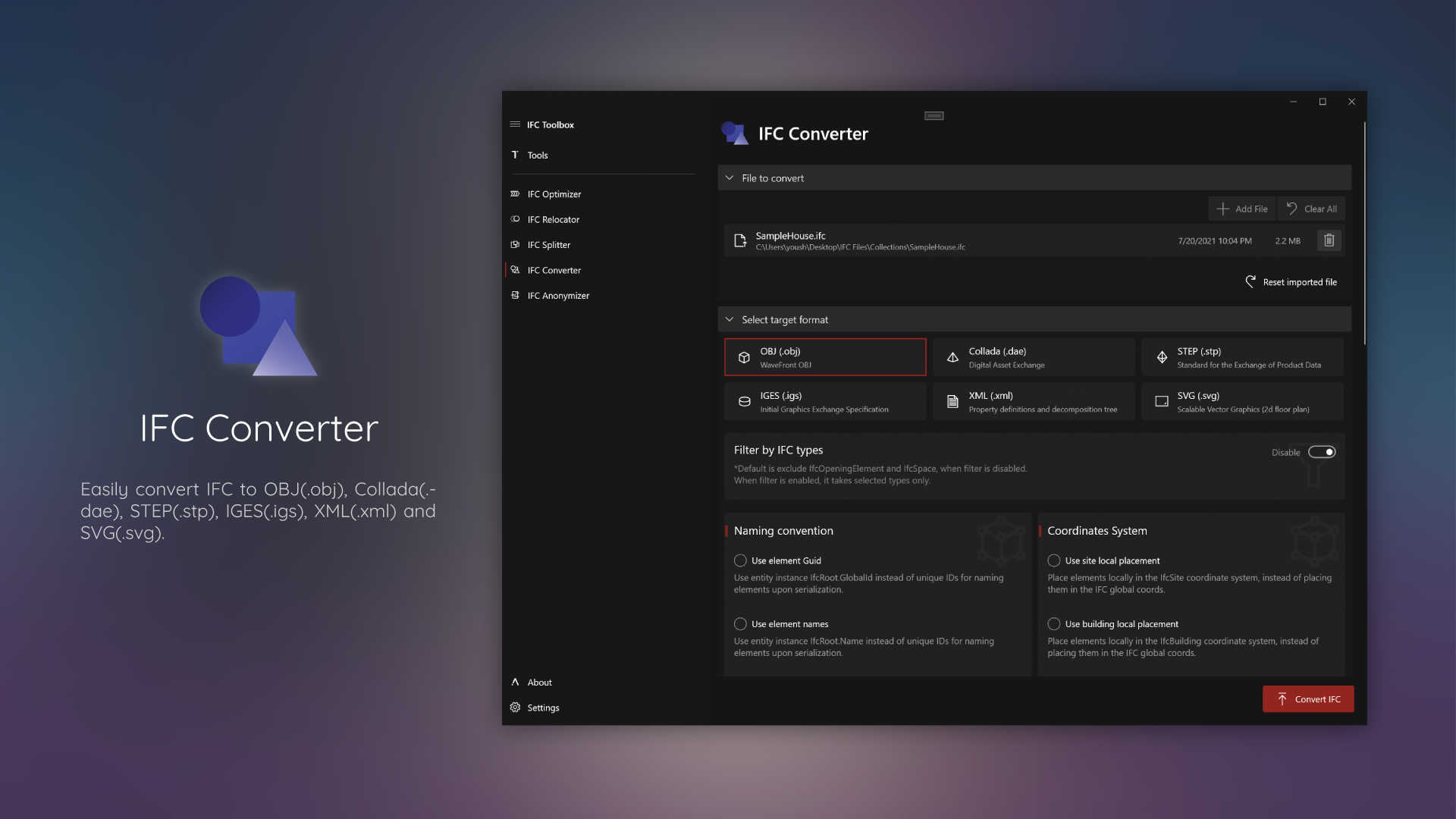
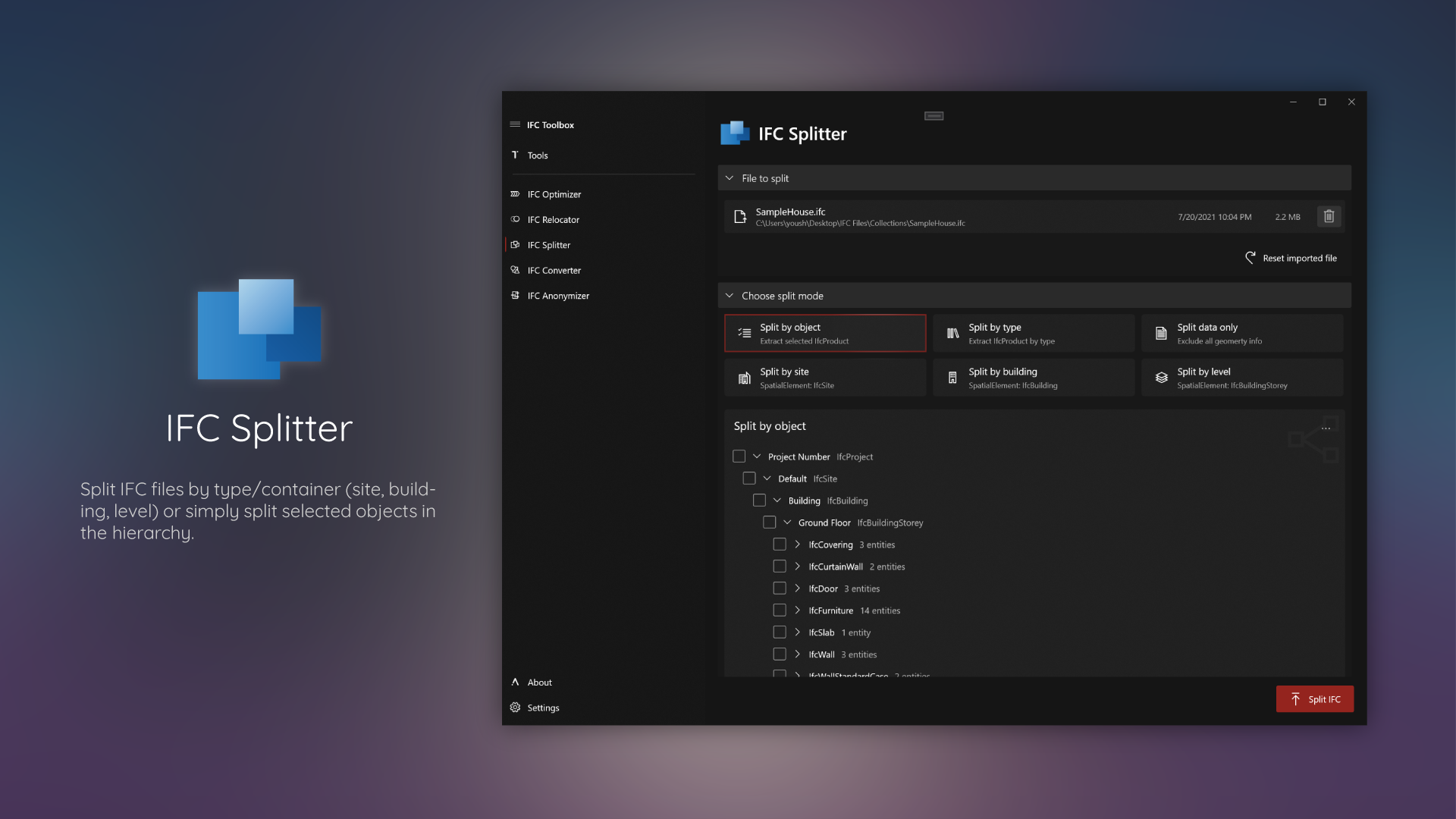
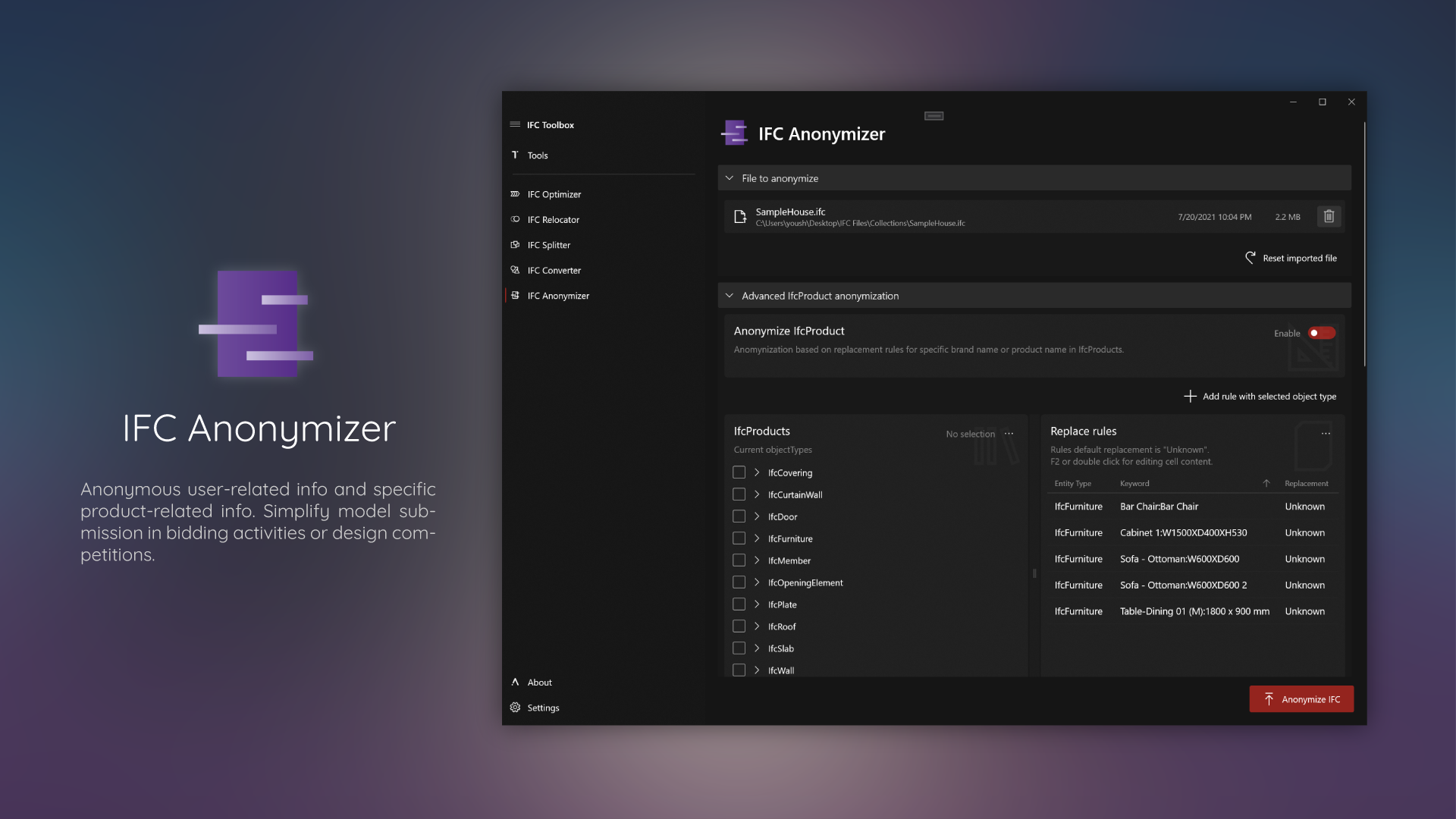
GUI App in Microsoft Store
There is also a GUI version desktop app, which contains all the implementations of these tools. The IfcToolbox App is designed for No-Code users and to provide a better user experience.
Download IFC Toolbox from Microsoft Store
*If you cannot install directly from Microsoft Store, you can use the released sideload package to install IFC Toolbox in your PC. The detailed process can be found here.
Videos
IFC Toolbox in buildingSMART International Summit 2021, OpenBIM Marketplace.
IFC Toolbox is part of OSArch Community, you can find more technical details in our monthly meetup recording here
For quick intro of IFC Toolbox you can found this short video for Speckle Connect! 2021
And Javad Hamidi from our community made this first tuto video for IFC Toolbox
Co-Translation
Co-Translation of IFC Toolbox GUI App is driven by our community.
IfcToolbox-Cotranslation: https://github.com/youshengCode/IfcToolbox-Cotranslation
Support us
IFC Toolbox GUI App is a free software, if you like it, please consider:
Source code projects
- IfcToolbox.Core - Lower extension for IFC processing.
- IfcToolbox.Tools - Higher implementation for each tool in IfcToolbox.
- IfcToolbox.Test - Unit tests with xUnit for Core and Tools.
- IfcToolbox.Examples - .Net core console app for tools example.
Third Party Licences
- bSDD OpenAPI https://github.com/buildingSMART/bSDD - buildingSMART International
- Xbim.Essentials https://docs.xbim.net/ - CDDL License
- IfcOpenShell http://ifcopenshell.org/ - LGPL-3.0 License
- MoreLINQ https://morelinq.github.io/ - Apache-2.0 License
- RestSharp https://restsharp.dev/ - Apache-2.0 License
- Serilog https://serilog.net/ - Apache-2.0 License
- Newtonsoft.Json https://www.newtonsoft.com/json - MIT Licence
License
GPL-3.0 License © 2021 Yousheng Wang
