1. How to exchange BIM information?
By definition, BIM supports the various missions of the different players to work together with the various software along the life cycle, in order to optimize performance and project quality, reduce project costs, shorten project cycles and improve operational maintenance. Make easy, BIM is an efficient working system.
So, how to exchange information in a working system?
Think about how this world works. We have different language families but under the big system of the whole world. We can still communicate and share information all over the world. Right? Let's forget BIM for the moment. And imagine a Frenchman talking to a Chinese about their favourite food. They have three ways to communicate. First one, one of them can speak two languages. And then, an Italian joined the conversation. When he spoke, they couldn't understand anything except pizza. So, learn to speak the third language? Nope, it's difficult to learn the third foreign language. We take another option, Carrying a translator. The Italian take one translator for French, one for Chinese. Problem solved. But, if then, comes a German and a Japanese and more on? We need bring a team for a chat? So, the real world gives us a solution, speak a single one formal language. Speak English. Let's remember these three options. 1. Learn all languages, 2. Bring a translator, 3. Speak the common language.
And let's turn to the solution of BIM information exchange now. First - Learn all languages, we maybe think about to develop a software that helps all project members perform all the tasks in the different phases of the project lifecycle. However, a software capable of meeting all the requirements of each step of the professional will be very complex and redundant. Second - Bring translator, we could allow different software to exchange directly information between them. But the cost of direct communication between different software will increase as a result of the increase in the number of types of software. With the Barrel effect, all software interfaces for a software upgrade must be updated. It's not the best one. The last option is to speak a common language, that's means we need to develop an intermediate format or a standard data file supported by all software.
Clearly, it's IFC in the current BIM implementation.
A standard data format for exchange BIM information.
2. Interoperability
I'm sure that you have heard of this word so many times. But, what does it really mean?
Interoperability is the ability to share information between systems and applications in meaningful ways. This means that I can send you a piece of information and you not only can read it understand it, but you know why I sent it to you in the first place.
Actually, interoperability has three levels. First, there's a technical level, it means the ability to actually send you some information. In this level bits & bytes are exchanged in an unambiguous manner. The second one is the Syntactic Interoperability level. This is the ability for you to actually read what I sent you or understand what I send you. And most of the engineers and most of systems application stop there. They assume because you can read it you're going to understand it. And in this level, bits & bytes and the structure of data are exchanged in an unambiguous manner.
But there is an additional level of interoperability and that really matters is Semantic Interoperability. Semantic is not only I understand how to get it to you and the ability for you to read it but to help you understand it. A message like, I'm going to be there in five minutes. The question is, Who am I, and where is there and how do I define a there. Is it in meters or feet? Is it relative to where I am or it is an absolute position? All of these things deal with semantic understanding information. Finally, at this level, the content of the information exchanged is unambiguously defined.
Simple point, you can think of these three levels like this.
- Technical Interoperability - Common Data
- Syntactic Interoperability - Common Data & Structure
- Semantic Interoperability - Common Data & Structure & Definition
If we turn to BIM, we want to exchange information about a wall. In this case, the common data is like the geometry of the wall. I sent it to you, and you can recreate the same geometry in your system. Then, we want to exchange the common data and the structure, I can tall you this wall is in the group of walls of the second level in the main building. If you create the building from the data that I give to you, now you can recreate the same structure of elements by level and by the group. But, it is still an object 3D in your system. It needs a common definition. Once we give it a definition, it will be completely separated from the other elements. Even if it is exactly the same shape as a wide, flat column. You will know it in the first place, it's a wall.
So, recall some of the IFC files you have opened. Whether they all have a hierarchy of elements and lots of different types? Now, you know where did they come from 🙂
3. What is IFC?
If we talk about IFC, then we can't avoid talking about buildingSMART. How was IFC created, and when? Where is BuildingSMART coming from? Let's first take a look at its history.
- In 1995, Autodesk organized a private alliance of twelve companies to prove the benefits of interoperability — full information exchange — between the many software programs being used in the building industry.
- After a year effort, the companies reached three critical conclusions.
- First, that interoperability was viable and had great commercial potential.
- Second, that any standards must be open and international, not private or proprietary.
- And finally, the alliance must open its membership to interested parties around the globe.
- The International Alliance for Interoperability (IAI) was established on May 16, 1996, in London at a meeting between representatives from North America, Europe and Asia.
- And the IFC format born in the IAI, in 1997.
- On January 11, 2008, the IAI changed its name to buildingSMART to better reflect the nature and goals of the organization.
- The first version to have been widely used is the IFC 2x3 (published in February 2006).
- And the release of version IFC4 in March 2013, and its corrected version (Add1) in July 2015.
Now, let's see what IFC is. The entire name of IFC is Industry Foundation Classes. Note that here we are talking about classes, lots of people considering the IFC is a format of the file. This is true, but not entirely correct. Because it is not just some data wrote in a type of file line by line.
So, for me, it's a format that contains common data with the data structures and the definitions for the interoperability. And those definitions, we call it Industry Foundation Classes.
IFC is the common language for exchange BIM information and it's a result that responds to the needs of modern buildings. IFC's duty is to define, promote and publish an object-based standard for sharing information that meets the following requirements.
- IFC defines how the information about all stages of the construction project life cycle is provided and how it is stored.
- IFC meticulously to record the properties of a single object
- IFC can record from “very small” information to “all information”
- IFC can accommodate data such as geometry, calculation, quantity, facility management, cost, etc., and can also retain data for many different professions such as architecture, electrical, HVAC, structure, and terrain.
4. IFC Data Schema
The IFC model architecture consists of four layers. From top to bottom, it is the Domain Layer, the Interoperability Layer, the Core Layer, and the Resource Layer.
Each layer contains a series of information description modules, and a rule is adhered to: each level can only refer to the information resources of the same level and lower layers, and cannot reference the resources of the upper layer. When the upper resources change, the lower layers are not affected.
Here is a diagram of those 4 layers.
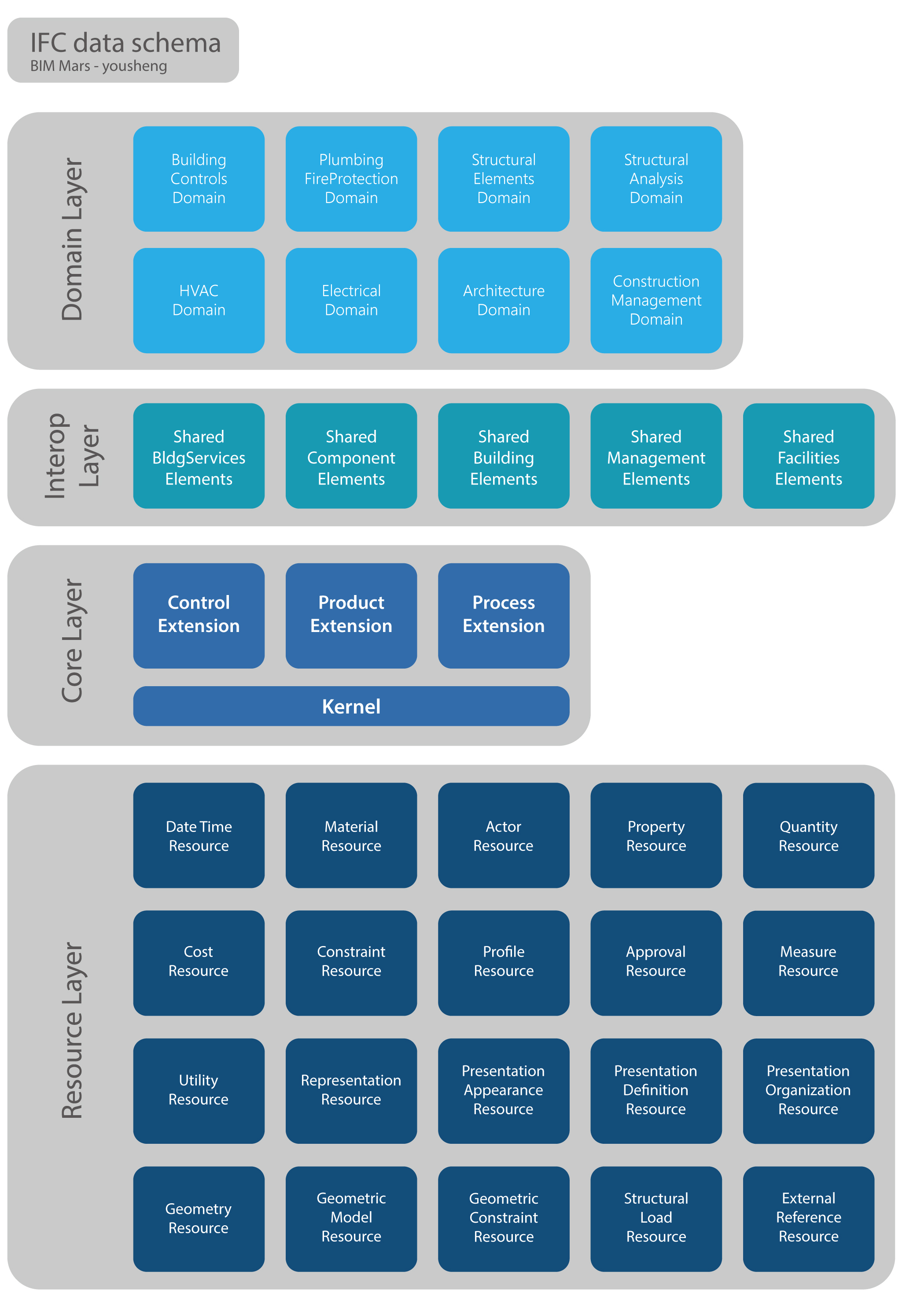
1. Domain Layer
Domain Layer is the highest level of the IFC model. Each reference defined at the Core Layer or Resource Layer is independent. It contains entity definitions for concepts specific to individual domains such as architecture, structural engineering, facilities management.
2. Interoperability Layer
This level comprises entity categories that are commonly used and shared between multiple building construction and facilities management applications. For example, Shared Building Elements Schema has entity definitions for a beam, column, wall, door, etc.
3. Core Layer
In the Core Layer, Control Extension and Process Extension schemas define process and control related concepts such as task, procedure, work schedule, performance history, work approval. The Product Extension schema defines abstract building components such as space, site, building, building element, the annotation.
**Kernel**schema defines core concepts such as actor, group, process, product, relationship. It's the path to get and grouping the basic resource information.
4. Resource Layer
Resource Layer is the lowest layer in the IFC structure and can be referenced by other layers. It mainly describes the basic information used in the standard. It is decentralized information without structure. This layer has all basic properties such as geometry, material, quantity, measurement, date and time, cost, actors, roles, etc.
// You can find more information about the data schema of IFC here and here.
5. IFC family
Finally, let me ask you, is IFC a file format?
Yes?
Actually, NO, it's a format family.
IFC defines multiple file formats that may be used, supporting various encodings of the same underlying data.
IFC-SPF is a text format defined by ISO 10303-21 (STEP-File), where each line typically consists of a single object record and having the file extension « .ifc ». This is the most widely used IFC format, having the advantage of compact size yet readable text.
IFC-XML is an XML format defined by ISO 10303-28 (STEP-XML), having file extension « .ifcXML ». This format is suitable for interoperability with XML tools and exchanging partial building models. Due to the large size of typical building models, this format is less common in practice.
IFC-ZIP is a compressed format consisting of an embedded IFC-SPF file or IFC-XML file and having the file extension « .ifcZIP ».
Since IFC-SPF files are just text files, they can also be opened using Notepad in Windows or any other text editor. However, this is only done if you want to view the text data that make up the file, you will not be able to see the 3D design here. IFC-ZIP files are just ZIP-compressed. IFC files, so once the « .ifc » files are extracted from the archive, the same text editor rules apply to them. On the other hand, IFC-XML files are XML-based, which means you need an XML viewer/editor to view the text in these types of files.
Here, the IFC's adventure has come to an end for this time. The next time when somebody asks you what's IFC means, please tell her/him, it means…
